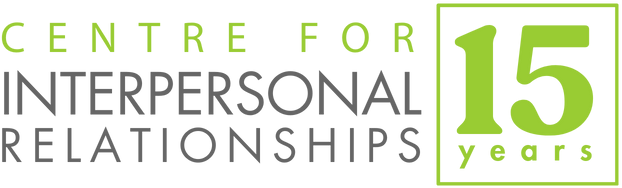CFIR MIGRATION TO PENELOPE – Support for Therapists


Be ready for PENELOPE!
Please visit this page frequently as we continuously add documents.
Targeted training videos prepared by Penelope will be added as they become available.
COMMUNICATIONS FOR ASSOCIATES
SUPPORT DOCUMENTS
FAQ
How go I log in to Penelope?
Login URL: https://cfir.athena-ca.com/
Userid: Usually that would be for “Jane Doe” = JDoe, for “Jasmine Torrez Martinez” = JTorrezMartinez
Will I find client invoices prior to January 31, 2022 in Penelope?
This is not currently possible due to the complexity of the process and potential errors we want to avoid. Invoices for sessions and services dating January 31, 2022 and before will not be found in Penelope. If not already paid in full, your clients will continue receiving those invoices via email.
Will clients be able to pay via ClientConnect for invoices dated January 31, 2022 and before?
Clients are required to continue paying invoices dated January 31, 2022 and before via our current payment page https://cfir.ca/payments
Some of my clients are “dependants” (ex: child, adolescent). Can a non-attending parent (Surrogate) have access to the ClientConnect account of their dependant?
Absolutely!
The surrogate feature in Penelope allows a Worker to specify that an Individual can act on behalf of another Individual (with whom they have a relationship with) in ClientConnect. This feature allows an Individual to manage all aspects of another Individual’s ClientConnect account.
A Surrogate is typically, but not limited to, one of the parents of a child or adolescent. They would be able to make appointments, pay for invoices, fill out documents, etc… in the name of the dependant. This is particularly convenient for gaining access to ClientConnect. When the surrogate logs in to ClientConnect, they will be asked which profile they want to use: theirs or that of their dependant.
Funders (entities that pay the invoices of a client) like WSIB, Medavie BlueCross, a lawyer’s firm, etc.. are not surrogates. Some parents that only pay for invoices are Funders. Funder do not have access to ClientConnect.
Where can I contact someone to help me during the migration period?
We created the email Penelope@cfir.ca to help all CFIR Associates during the migration. We know you might have little time so we are putting a high priority on those emails.
Additionally, we will make an internal extension available so you can talk to someone. The extension number and the live coverage hours are going to be made available soon.
Where can my clients contact someone to help them during the migration period?
and support. That link brings them to our ClientConnect Blog Post on the CFIR website : bit.ly/3y1GI2K
That blog post is providing all the communications, support forms and FAQ.
If a client is experiencing problems with the ClientConnect activation, information in their account or other problems related they can use either the form bit.ly/3HiRIMA. Additionally, if they activated ClientConnect already, they can use the ClientConnect internal Technical Problems form by clicking on the tile below. We also created the email ClientConnect@cfir.ca
Can I get my Penelope schedule synchronized with my Outlook Calendar?
Yes! This is a great feature. The only Outlook Calendar it will synchronize with is that of your CFIR O365 account. There will be very little information and none that could be identifying clients. All your supervision, meetings, etc, will be synchronized also.

To activate that feature, you will have to edit your worker profile, ensure you have your CFIR email address, and tick the box underneath “Use for MS Graph”. Once done the synchronization will start.

Note that changes done in your Outlook Calendar will not be synchronized back to Penelope.
I booked an appointment as “Video Meeting” but clients say they receive a confirmation that mentions it is an In-Office appointment. Why is that?
This is due to someone while booking and selecting the “Event Type” Video Meeting BUT leaving the location to “Event Site Location” rather than ticking “Video Session Link”.
The correct configuration is as below. You do not need to put a link in the “Video Session Link”.

Is it possible to create an automatic auto-responder in the messages between clinicians-clients?
Unfortunately not at this time. The feature suggestion has been requested.
Is it possible to change the duration of a session in the session note?
Not for now. We will get my document creation training soon and we will see if It can be changed. For now, the only 2 ways of getting around would be to “reschedule” the event and change the ending time, OR to simply mention it in the clinical notes.
It is possible to log in Penelope on a cellphone or tablet – will the interface be improved at some point?
Yes! See the Penelope Help document https://intercom.help/ssgpenelope/en/articles/5790408-coming-soon-penelope-mobile
When we are having the full admin support, do we still have to “invoice this event” or is it done by admin?
We have been asked consistently to provide therapists access to changing and charging invoices and Penelope offers that.
Changing the attendance from “booked” to something that is billable or not is the responsibility of the therapist as they are the ones who ultimately know what is happening. For example, if the client is a no-show, it is expected that the therapist would change the billed cart item to the corresponding charge. Admin would not know if the session really did happen or not. Admin will run reports to catch uninvoiced cart items to ensure clients are really billed.
Can client pay before their session, before attendance is recorded, before “invoice this event” is clicked?
From ClientConnect, clients can only pay a) their entire balance or, b) specific invoice(s). That being said, when on the Payflow payment gateway, clients could change the amount and “prepay” the next session.
Pre-payment could be done via E-Transfer or Paypal but via our current payment page which translates into imputing the payment manually into the client account.
Do we have to add the Huddle link everytime we book a session or can it be automated?
Since Huddle links don’t change, they are put at the Individual Profile level as a “contact” just like a phone number; they are labeled “Teletherapy link #1”, “Teletherapy link #2”, and “Teletherapy link #3”.
Clients on Huddle prior to Jan 31, 2022
Clients currently on Huddle will not have the link put into their accounts as they should have it bookmarked already.
New clients as of Jan 31, 2022
New clients will have their Huddle link set as a contact as mentioned above.
Therapists using SecureVideo
For SecureVideo, therapists will be able to put the link at the event booking moment, under “Video Session Link” for each of the SecureVideo sessions. Admin does not book SecureVideo sessions nor do they update service events with the SecureVideo link.
Session note signature: is there a way to upload one signature instead of always having to draw it out?
Unfortunately not for now. We just noticed that this is a very commonly requested feature so there can be possibilities in the future.
Is it possible to edit recurrent events?
It is again a functionality request that was brought forward. Often you are shown a box with all the indirect events of the same title and you can tick the ones you want to delete but I believe it is strictly for deletion.
In ClientConnect, can clients book their own appointments?
Yes! The wording says “Request an event with XXX” but once they proceed, it is automatically confirmed.
For clients who work with multiple CFIR clinicians, will this be obvious in their ClientConnect portal (e.g. would it be clear with which clinician they can book an appointment or pay invoice?)
Yes! Under “My Services” they will see the different services and the name of the corresponding therapist.
Can I get my Penelope schedule synchronized with my Outlook Calendar?
Yes! This is a great feature. The only Outlook Calendar it will synchronize with is that of your CFIR O365 account. There will be very little information and none that could be identifying clients. All your supervision, meetings, etc, will be synchronized also.
To activate that feature, you will have to edit your worker profile, ensure you have your CFIR email address, and tick the box underneath “Use for MS Graph”. Once done the synchronization will start.
Note that changes done in your Outlook Calendar will not be synchronized back to Penelope.
Can I create Holds for clients in my calendar?
Holds can be tricky; they are a good thing for clients who do require some time to confirm their presence but at the same time, if forgotten or if cancelled too close to the date, holds can leave you with an unoccupied spot.
You cannot create an “appointment” but you can create an Indirect Event in your calendar. It remains the therapist’s responsibility to create them and manage them.